Description
Outlook Email Management Mastery
Outlook Email Management Mastery is your complete guide to mastering Microsoft Outlook and boosting your productivity by managing emails, calendars, and tasks efficiently. This comprehensive course is perfect for beginners and professionals who want to take control of their inbox and organize their digital communication effectively.
Course Description
Microsoft Outlook is one of the most powerful email and scheduling tools available today. In Outlook For Dummies: Manage Emails and Calendars Efficiently, you’ll learn how to take full advantage of Outlook’s features — from setting up and customizing your email accounts to managing your calendar, scheduling meetings, and automating tasks.
The course offers a hands-on learning experience with step-by-step guidance and real-world examples. Whether you use Outlook for personal organization or in a business environment, this course will help you improve communication flow, save time, and stay organized. By the end of this training, you’ll confidently handle large volumes of email, manage your schedule effectively, and integrate Outlook with other Microsoft 365 apps for enhanced collaboration.
What You’ll Learn
- Set up and configure your Outlook email account.
- Manage inbox rules, folders, and categories for better organization.
- Schedule meetings, appointments, and events using the Outlook calendar.
- Use Outlook’s automation tools like Quick Steps and Templates.
- Integrate Outlook with Microsoft Teams and OneNote.
- Enhance productivity with time-saving Outlook shortcuts and tips.
Requirements
- Basic computer knowledge.
- Access to Microsoft Outlook (desktop or web version).
- Willingness to learn and practice regularly.
About the Publication
This course is part of the trusted “For Dummies” series, known for simplifying complex topics into easy-to-follow steps. Authored by experienced trainers and tech educators, this Outlook course ensures that you not only understand the features but also apply them effectively in your day-to-day tasks.
Explore These Valuable Resources
- Microsoft Outlook Official Support
- Outlook Learning Path – Microsoft Learn
- Outlook For Dummies – Official Page
Explore Related Courses
Why Take This Course?
Taking this course will help you organize your workflow, improve email communication, and save hours every week. You’ll discover time-saving techniques, learn to automate daily tasks, and integrate Outlook seamlessly with your calendar and task list. As a result, you’ll gain clarity, reduce email overload, and enhance your professional efficiency.
Join Outlook For Dummies: Manage Emails and Calendars Efficiently today to streamline your digital workspace and transform the way you manage communication forever.

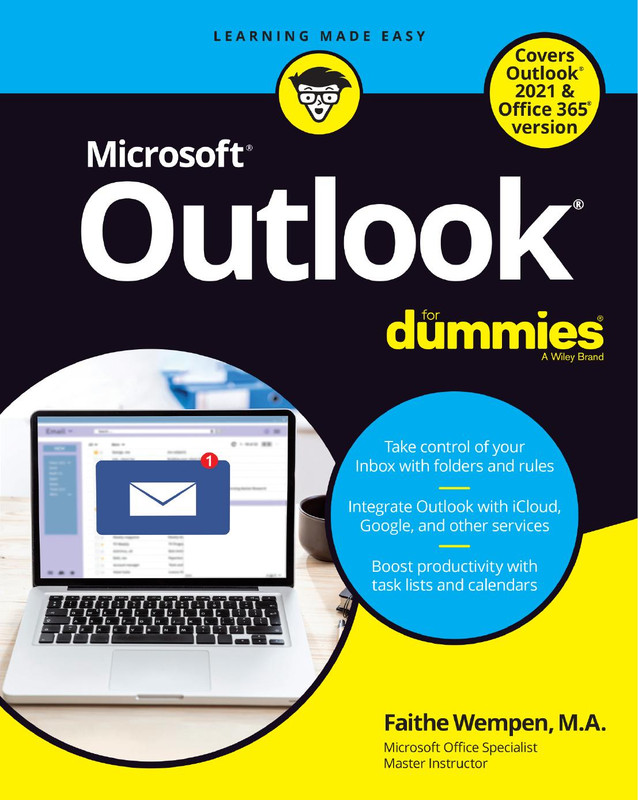
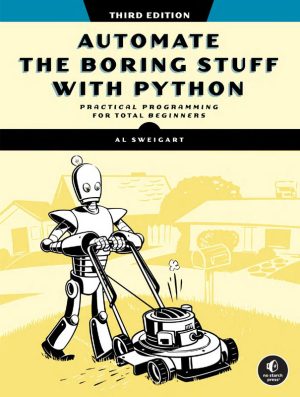
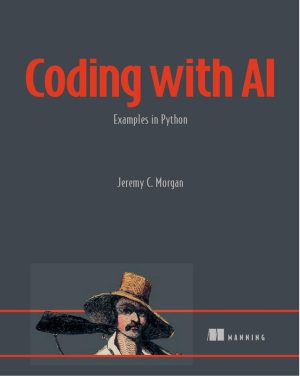
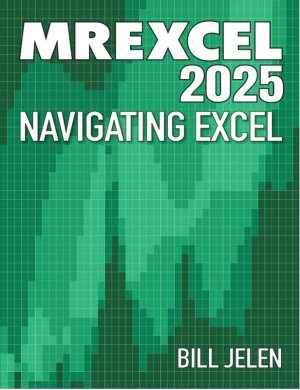
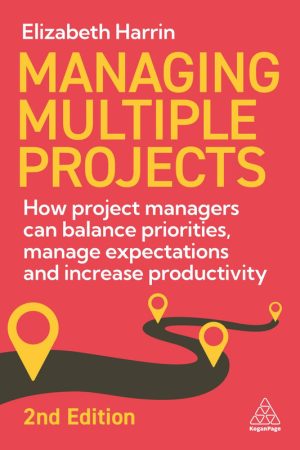
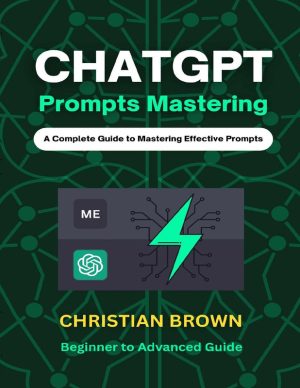
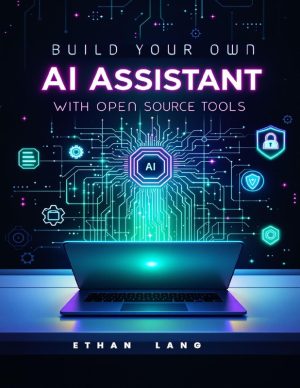
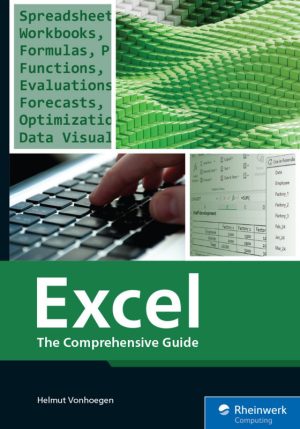
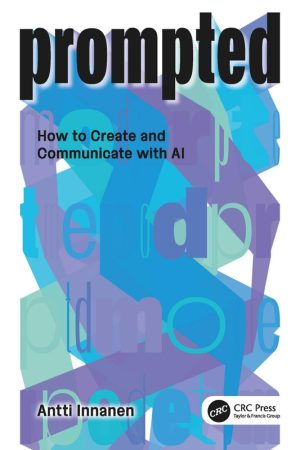
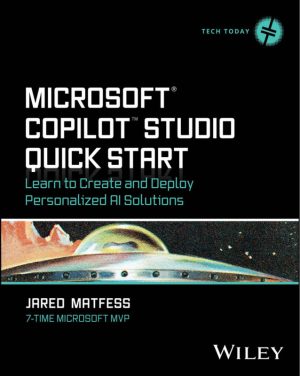
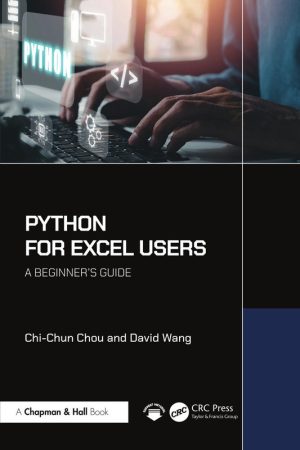
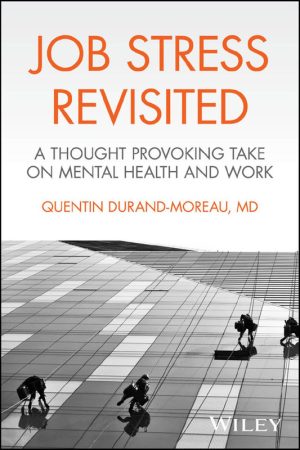
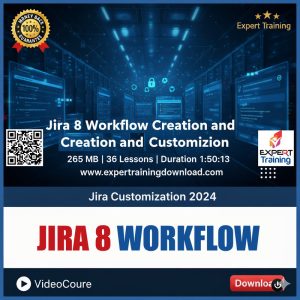




Reviews
There are no reviews yet.