Description
Price: 5.00 USD | Size: 1.28 GB | Duration : 6.01 Hours |43 Video Lessons
BRAND: Expert TRAINING | ENGLISH | INSTANT DOWNLOAD | 



 4.9
4.9
Network Basics
Master the essentials of networking and prepare for the CCST Networking Certification
Embark on a journey to master the essentials of computer networking with our Network Basics Video Course. Designed for individuals aspiring to achieve the Cisco Certified Support Technician (CCST) Networking certification, this course is your ultimate resource for building a solid foundation in networking concepts, services, and terminology. It focuses on each of the exam objectives and provides in-depth quiz question breakdowns throughout so you can see in real-time how to approach and answer exam questions. Best-selling author and trainer Russ White will share his extensive knowledge of the Cisco Certified Support Technician (CCST) Networking materials, so you are prepared and confident on exam day.
In this course, you will learn the basics of shipping and addresses, understanding how addresses play a role in directing information through computer networks, including the global Internet. The second part of the course focuses on building networks, covering both wired and wireless setups, as well as concepts such as switching, routing, and different network topologies.
As you progress, the course provides insights into how web pages are transmitted and interpreted, explaining the dynamics of video streaming on Wi-Fi and advanced 5G networks. Towards the end, the course delves into the crucial aspect of security, clarifying how breaches happen and offering real-world examples of phishing attacks. In the end, it involves a detailed exploration of the components and configuration of a home network.
Topics include:
- Addresses and Protocols: This lesson provides a foundational understanding of networking by exploring the real-world analogy of shipping and addresses. It delves into encapsulation, the role of addresses in computer networks (including physical addresses), various protocols, IPv4 and IPv6, and the process of assigning addresses.
- Building a Network: Focusing on network construction, this lesson covers wired networks (copper, optical, Ethernet, bus, star), the dynamics of two hosts on a wire, switching and spanning tree protocols, routing and routing protocols, the components of routers and switches, basic network topologies, and an introduction to wireless networks.
- Typical Networks: This lesson offers insights into network diagrams, typical home and building networks, an overview of the internet, internet service providers, and data centers. It aims to build a comprehensive understanding of the structures and components commonly encountered in networking scenarios.
- Names and Transport: Exploring the critical aspects of naming and transport, this lesson covers DNS, its infrastructure, the intersection of names and security, network transport protocols (TCP and QUIC), network quality parameters such as delay, jitter, and bufferbloat, and the principles of web transport.
- Security and Privacy: Focusing on network security, this lesson addresses network attacks and breaches, social engineering tactics, privacy concerns in networking, and introduces various security tools and devices essential for maintaining network integrity.
- Models, Configuration, and Troubleshooting: The final lesson explores network models, provides a configuration example, covers troubleshooting basics, and presents a troubleshooting example. It concludes with a summary, reinforcing key concepts and preparing learners for more advanced network engineering topics.
Skill Level:
- Beginner
Learn How To:
- Prepare for the Cisco Certified Support Technician (CCST) Networking certification.
- Explore the role of addresses in directing data flow within computer networks.
- Explore the dynamics of wireless networks, gaining insights into their components and configurations, essential for modern network setups.
- Create network diagrams, providing a visual representation of network structures.
- Configure and troubleshoot a basic home network
- Explore the Domain Name System (DNS) and its role in translating domain names into IP addresses, essential for internet navigation.
- Identify common network attacks, including social engineering, and explore security tools and devices such as firewalls for safeguarding networks.
- Enhance troubleshooting skills through practical examples, applying learned concepts to identify and resolve network issues effectively.
Course requirement:
- None
Who Should Take This Course:
- Anyone eager to explore the dynamic world of networking
- Individuals preparing for CCST networking certification
- Professionals in the IT field
- Network Administrators
Table of contents
Introduction
Network Basics: Introduction
Lesson 1: Addresses and Protocols
Learning objectives
1.1 Shipping Things in the Real World: Encapsulation
1.2 Shipping Things in the Real World: Addresses
1.3 Encapsulation in a Computer Network
1.4 Addresses in a Computer Network
1.5 Protocols
1.6 IPv4
1.7 IPv6
1.8 Assigning Addresses
Lesson 2: Building a Network
Learning objectives
2.1 Wired Networks: Copper, Optical, Ethernet, Bus, Star
2.2 Two Hosts on a Wire
2.3 Switching and Spanning Tree
2.4 Routing and Routing Protocols
2.5 What’s in a Router or Switch
2.6 Basic Network Topologies: Ring, Full Mesh, Hub-and-Spoke, Fabrics
2.7 Wireless Networks
Lesson 3: Typical Networks
Learning objectives
3.1 Network Diagrams
3.2 A Typical Home Network
3.3 A Typical Building Network
3.4 Internet Overview
3.5 Internet Providers
3.6 Data Centers
Lesson 4: Names and Transport
Learning objectives
4.1 Names: DNS
4.2 Names: DNS Infrastructure
4.3 Names and Security
4.4 Network Transport Protocols: TCP and QUIC
4.5 Network Quality: Delay, Jitter, and Bufferbloat
4.6 Web Transport
Lesson 5: Security and Privacy
Learning objectives
5.1 Network Attacks and Breaches
5.2 Social Engineering
5.3 Privacy
5.4 Security Tools and Devices
Lesson 6: Models, Configuration, and Troubleshooting
Learning objectives
6.1 Network Models
6.2 Configuration Example
6.3 Troubleshooting Basics
6.4 Troubleshooting Example
Summary
Network Basics: Summary



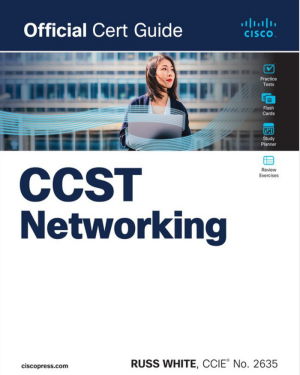



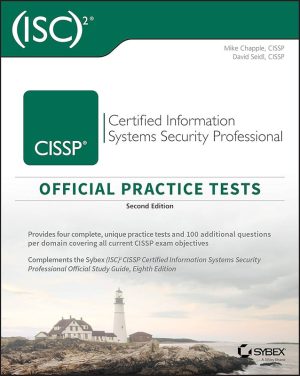

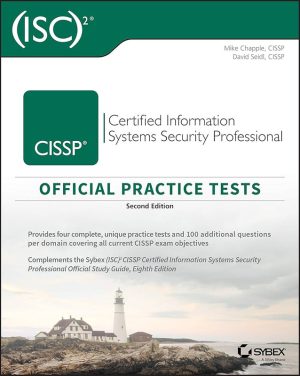




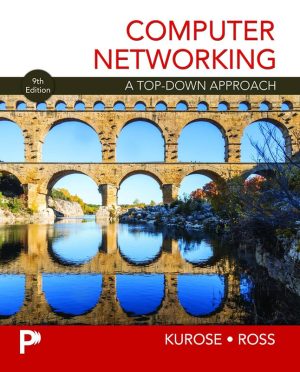
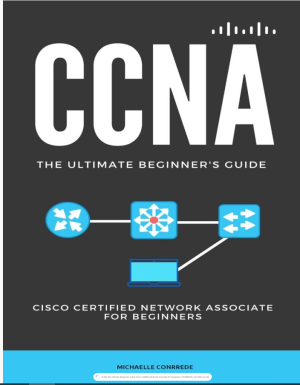
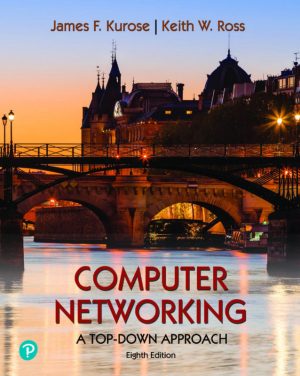
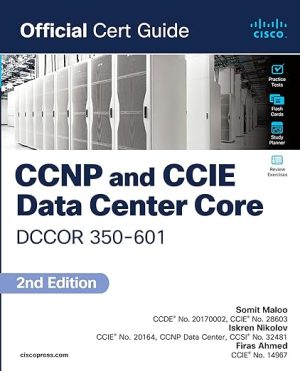



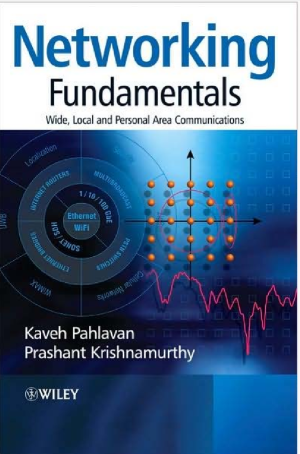
Reviews
There are no reviews yet.