Description
Movavi Video Editing Course
Learn how to edit videos like a pro with the Movavi Video Editing Course. This beginner-friendly course will teach you how to create stunning videos using Movavi software, covering everything from basic edits to advanced features.
What You’ll Learn
- Video Editing Basics: Master the foundational skills of video editing with Movavi.
- Movavi Software Guide: Explore Movavi’s intuitive interface and tools for editing, transitions, and effects.
- Video Creation Made Easy: Learn how to trim, merge, and edit clips effortlessly.
- Beginner-Friendly Tools: Add music, captions, and filters to enhance your videos.
- Export Like a Pro: Save your projects in high quality for various platforms, including YouTube.
Course Overview
This Beginner Movavi Editing Training is perfect for anyone new to video editing. From basic trims and cuts to adding professional-grade transitions and effects, this course will help you create polished videos with ease. You’ll also learn to navigate Movavi’s features and tools, making video editing an enjoyable experience.
Course Content Highlights
- Introduction to Movavi: Get started with Movavi’s interface and features.
- Video Editing Basics: Learn trimming, splitting, and merging clips.
- Transitions and Effects: Add professional-grade transitions, filters, and animations.
- Audio and Captions: Enhance your videos with music, sound effects, and subtitles.
- Exporting Videos: Save your projects in high resolution for any platform.
Who Should Enroll?
This course is ideal for:
- Beginners looking to learn video editing with ease.
- Content creators and YouTubers seeking simple yet powerful editing tools.
- Individuals aiming to create professional-looking videos without prior experience.
Explore These Valuable Resources
Explore Related Courses
- Video Editing Basics Course
- Content Creation Training
- YouTube Video Editing Course
- Editing Software Guides
- Advanced Video Editing Course

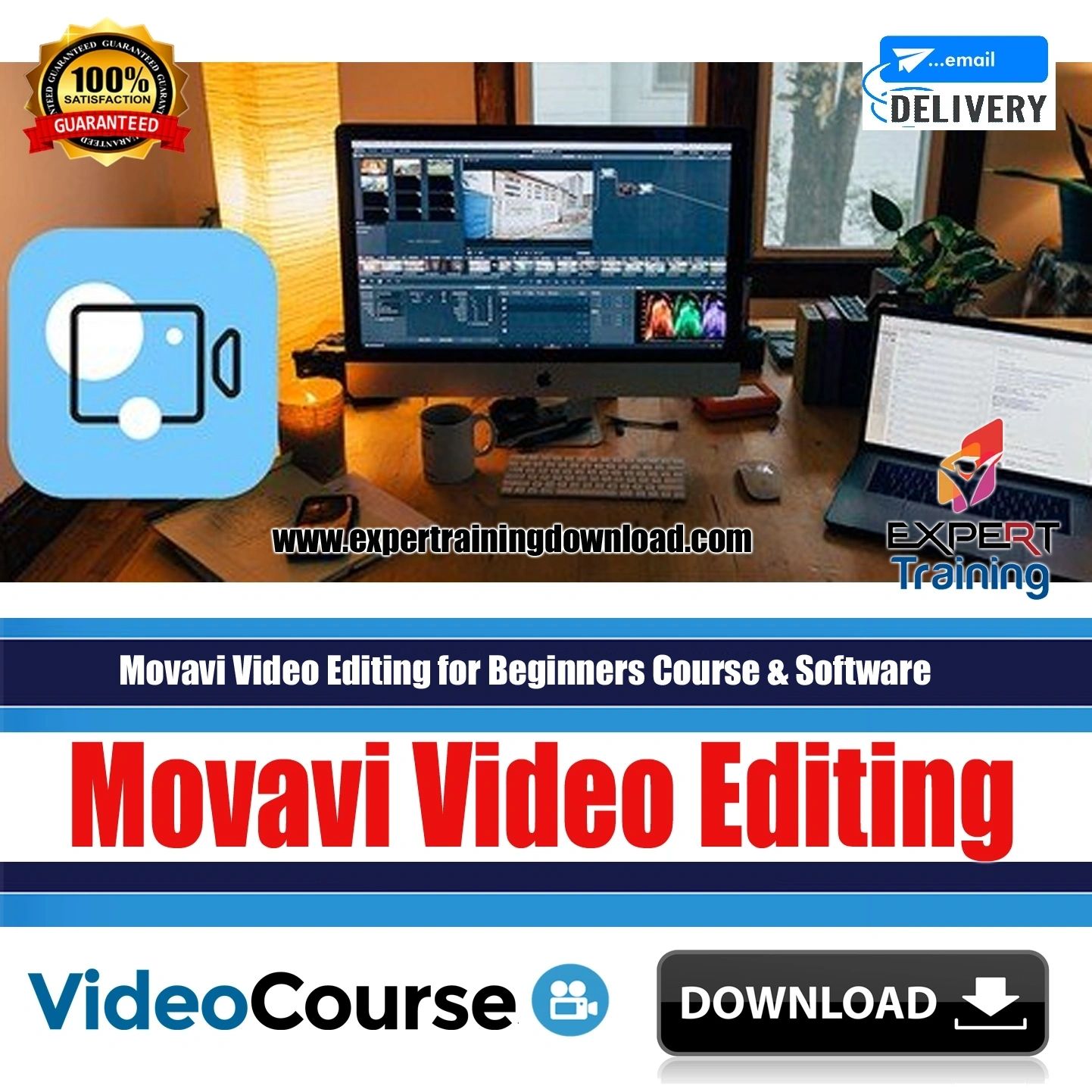
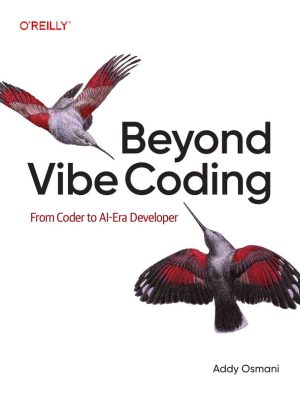
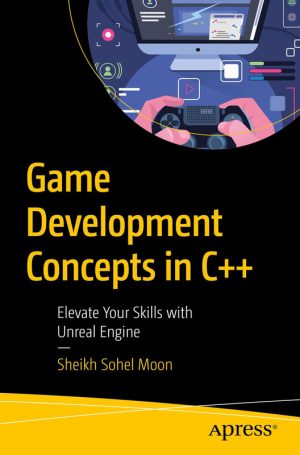

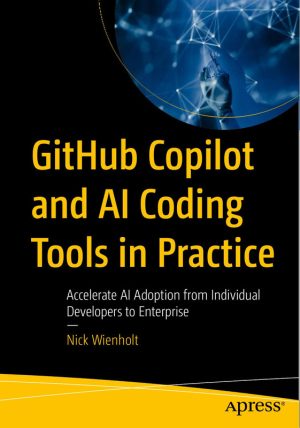
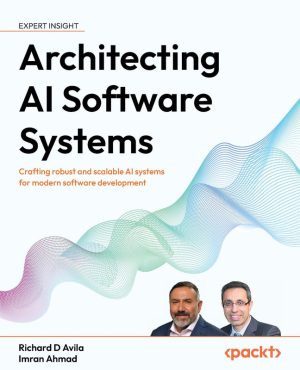
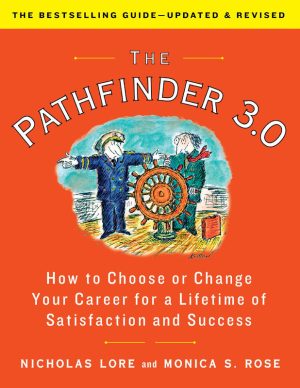
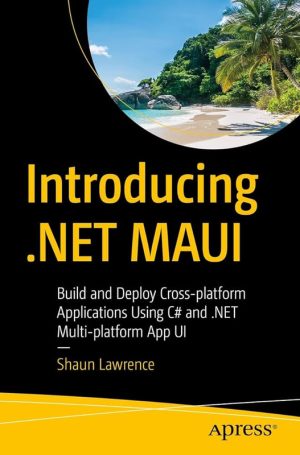

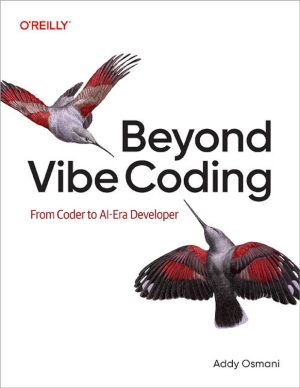







Reviews
There are no reviews yet.