Description
Microsoft Copilot AI Assistant Guide
Microsoft Copilot AI Assistant Guide is your comprehensive learning path to mastering Microsoft’s revolutionary AI tool that integrates seamlessly with Microsoft 365 apps. This hands-on course helps you boost productivity, automate repetitive tasks, and transform how you work with Word, Excel, PowerPoint, Outlook, and Teams using AI. Whether you’re a student, professional, or business owner, this guide empowers you to leverage Copilot’s intelligent features to save time and enhance creativity.
Course Description
In this Microsoft Copilot For Dummies: AI Assistant Guide, you’ll dive deep into how Copilot works across the Microsoft 365 ecosystem. You’ll learn how to generate smarter emails, summarize documents, create polished presentations, and even analyze data using natural language commands. Each module combines theory with practical demonstrations, making it easy to grasp AI-powered workflows. Additionally, you’ll understand Copilot’s role in data privacy, ethical AI usage, and real-world enterprise scenarios.
By the end of this course, you’ll confidently use Microsoft Copilot to enhance productivity and creativity in your daily tasks. The lessons are designed to be beginner-friendly, yet they also include advanced techniques for experienced users who want to take Copilot automation to the next level.
What You’ll Learn
- How Microsoft Copilot integrates with Word, Excel, PowerPoint, Outlook, and Teams
- AI-based content generation, summarization, and automation
- Using natural language commands to complete complex tasks
- Tips for improving workflow efficiency and collaboration
- Data security, compliance, and responsible AI usage in business
- Advanced productivity hacks using Copilot in Microsoft 365
Requirements
- Basic familiarity with Microsoft 365 applications
- Access to Microsoft Copilot or Microsoft 365 subscription
- No prior AI or programming knowledge required
About the Publication
This course is inspired by the trusted For Dummies learning series, known for breaking down complex topics into simple, easy-to-understand lessons. The author brings years of experience in artificial intelligence and cloud technologies, ensuring learners gain both theoretical and practical knowledge of Microsoft Copilot.
Explore These Valuable Resources
Explore Related Courses
- Microsoft 365 Training
- Artificial Intelligence Courses
- Productivity Tools
- Data Analysis & Automation
- Office Integration Skills
Why Choose This Course?
Unlike generic tutorials, this course provides a structured, interactive approach that encourages hands-on practice. Transitioning from manual workflows to AI-driven assistance can be challenging, but through step-by-step guidance and practical case studies, you’ll quickly adapt to this innovative productivity tool. The lessons are concise, action-oriented, and regularly updated to match Microsoft’s evolving AI capabilities.
Join thousands of learners and discover how Microsoft Copilot can revolutionize your workflow today!

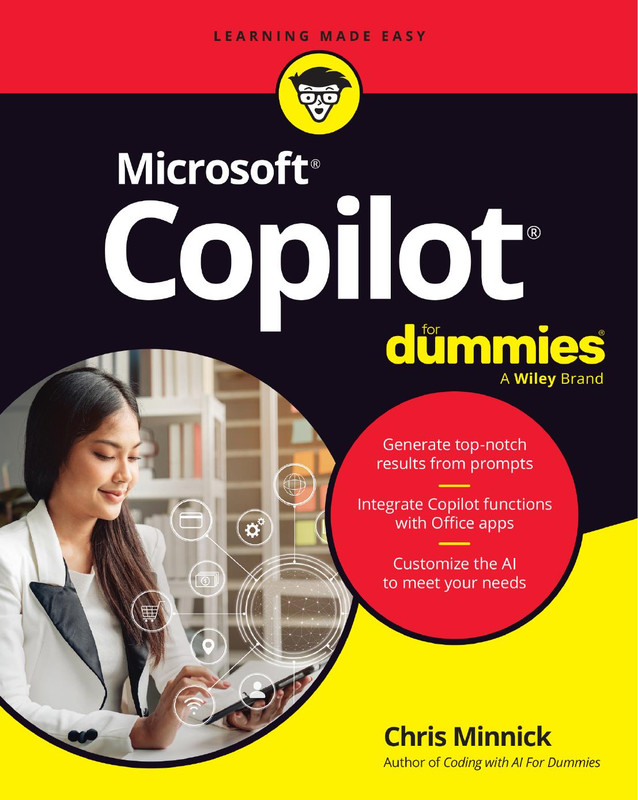

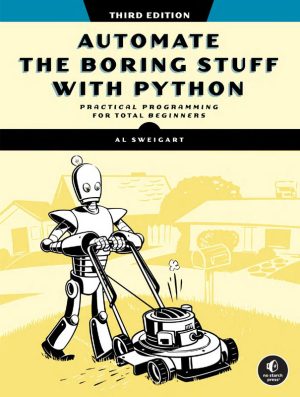
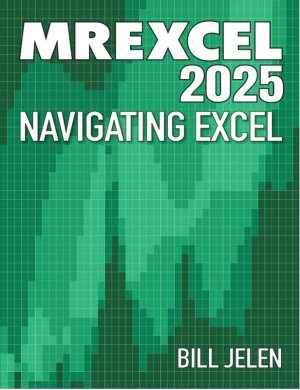
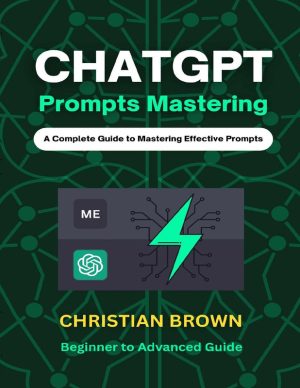
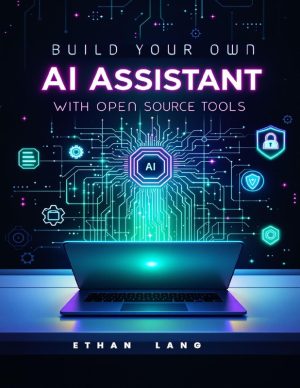
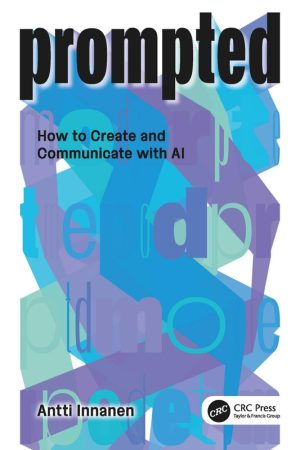
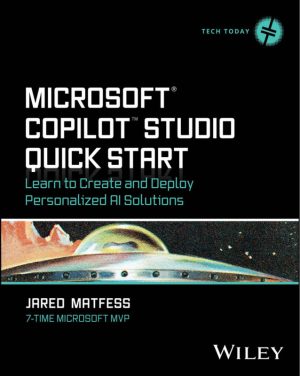
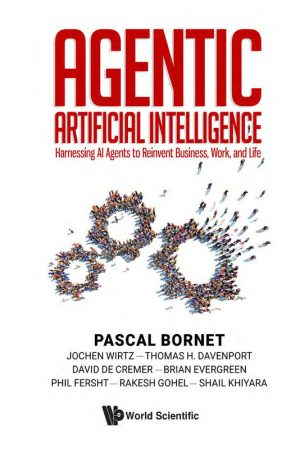
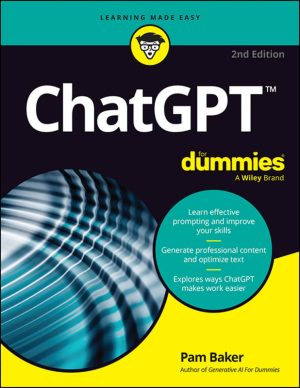
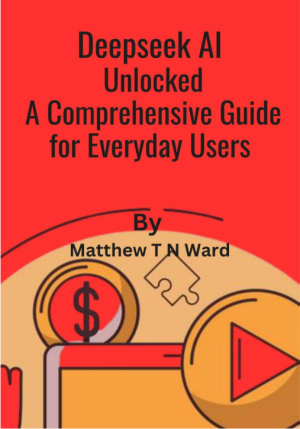
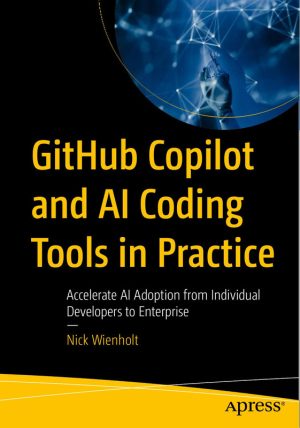




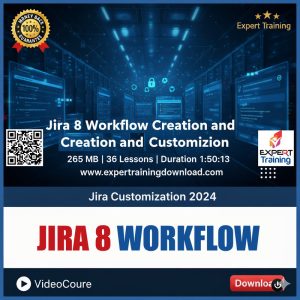
Reviews
There are no reviews yet.