Description
Linux Visual Guide Mastery
Linux Visual Guide Mastery is the ultimate step-by-step resource for anyone seeking to understand Linux through visuals, diagrams, and simplified explanations. This course helps beginners and professionals alike visualize Linux concepts for faster and deeper learning. Whether you’re preparing for Linux certifications or enhancing your system administration skills, this guide delivers practical knowledge in an engaging way.
Course Description
The Linux Visual Guide provides a unique, visual-based learning experience that simplifies complex Linux concepts into easy-to-understand graphics. Instead of relying solely on long text-based explanations, this course uses diagrams, flowcharts, and illustrations to make learning Linux enjoyable and memorable. Learners will gain hands-on understanding of Linux file systems, command-line tools, shell scripting, user management, networking, and system security.
By the end of this course, you will confidently navigate Linux environments, manage files and permissions, automate tasks using shell scripts, and troubleshoot common issues efficiently. Each section is carefully crafted to build your confidence as you progress, ensuring that you not only memorize commands but also understand how and why they work.
What You’ll Learn
- Linux fundamentals and system architecture explained visually
- Essential Linux commands and file management
- Shell scripting and automation basics
- Linux networking and security essentials
- System administration best practices
- Visual troubleshooting techniques for real-world scenarios
Requirements
- No prior Linux experience is required — beginners are welcome.
- A computer with Linux (Ubuntu, Fedora, or CentOS) installed or access to a virtual machine.
- Basic understanding of computer operations is helpful but not mandatory.
About the Publication
This course has been designed and visually developed by leading Linux professionals with years of teaching and real-world administration experience. The Linux Visual Guide combines professional expertise and educational design, helping learners of all backgrounds succeed in their Linux journey.
Explore These Valuable Resources
- Linux.org — The Official Linux Resource
- Ubuntu Tutorials for Beginners
- The Linux Foundation — Open Source Learning
Explore Related Courses
- Linux Administration Course
- Shell Scripting Essentials
- Cybersecurity Fundamentals
- Networking Basics for IT Professionals
- System Administration Advanced Guide
Why Choose This Course?
Unlike typical Linux tutorials, the Linux Visual Guide bridges the gap between theory and understanding. The visual-first approach ensures quick retention and greater engagement, allowing learners to master Linux faster than ever before. With practical examples, visual workflows, and simplified explanations, this course is perfect for students, IT professionals, and enthusiasts aiming to level up their Linux expertise.
Start your journey today and visualize Linux like never before!



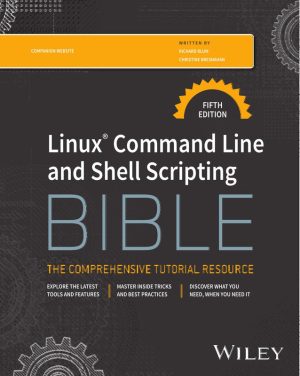






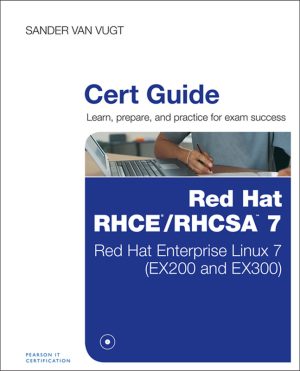
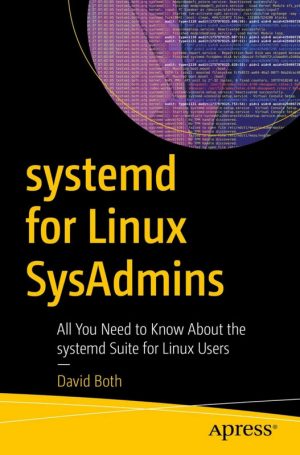


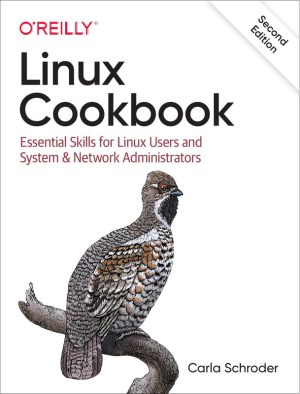
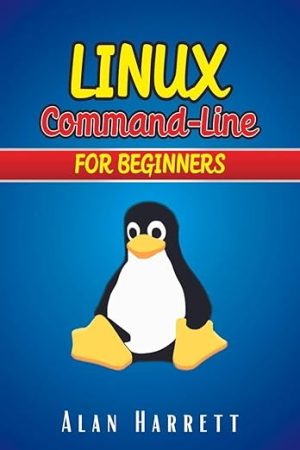
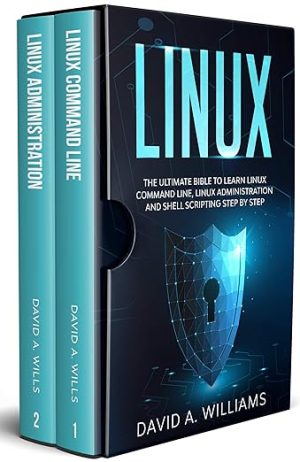

Reviews
There are no reviews yet.