Description
Let Us Go!
Learn HTML Coding Fast — build modern, responsive web pages with Let Us Go! HTML Code, an intensive hands-on course designed for beginners and hobbyists who want fast, practical results.
In this course, you will master core HTML concepts, create accessible layouts, and combine HTML with basic CSS and semantic best practices; therefore, you will leave ready to build real web pages.
Explore These Valuable Resources.
- MDN Web Docs — HTML reference and guides
- W3Schools — HTML tutorials and examples
- freeCodeCamp — Responsive Web Design curriculum
Course Description
This practical course focuses on real-world HTML development, and it emphasizes semantic markup, accessibility, and responsive structure. First, you will learn foundational tags and document structure. Next, you will practice building navigation, forms, and media-rich pages. Moreover, you will follow step-by-step projects that mirror typical client and personal-portfolio tasks. Consequently, you will gain both confidence and a portfolio-ready project by the end of the course.
What You’ll Learn
- HTML document structure: doctype, head, body, and metadata;
- Semantic HTML: header, nav, main, section, article, aside, footer;
- Text formatting, lists, tables, and accessible content patterns;
- Forms and form validation using native HTML attributes;
- Embedding images, audio, and video responsively;
- Linking strategies and best practices for SEO-friendly markup;
- Integration basics with CSS and tips for responsive layouts;
- Project workflow: planning, building, testing, and publishing a small website.
Requirements (Prerequisites)
- No prior coding experience required; beginners are welcome.
- A desktop or laptop with a modern browser (Chrome, Firefox, Edge, or Safari).
- A simple code editor (for example, VS Code or any plain-text editor).
- Willingness to follow hands-on exercises and complete short assignments.
Course Materials & Format
The course contains video lessons, downloadable code examples, and step-by-step project guides. Additionally, you will receive starter templates and a checklist for publishing your site. Lessons remain concise and task-focused, so you can apply what you learn immediately.
Learning Outcomes
By course end, you will confidently create semantic HTML pages, craft accessible forms, and prepare content for styling and deployment. Furthermore, you will understand how to structure pages for search engines and screen readers, therefore improving reach and usability.
About the Publication
Instructor Bio: The course author combines professional web development experience with classroom teaching. Thus, they design lessons that accelerate learning, and they prioritize clarity, accessibility, and practical outcomes.
Explore Related Courses
- Explore Related Courses
- Explore Related Courses
- Explore Related Courses
- Explore Related Courses
- Explore Related Courses
Why Choose This Course?
You will receive clear explanations, practical projects, and ongoing support materials; moreover, the course emphasizes skills you can use immediately. Therefore, whether you aim to start freelancing, improve your resume, or build a personal site, this course supports your goals.

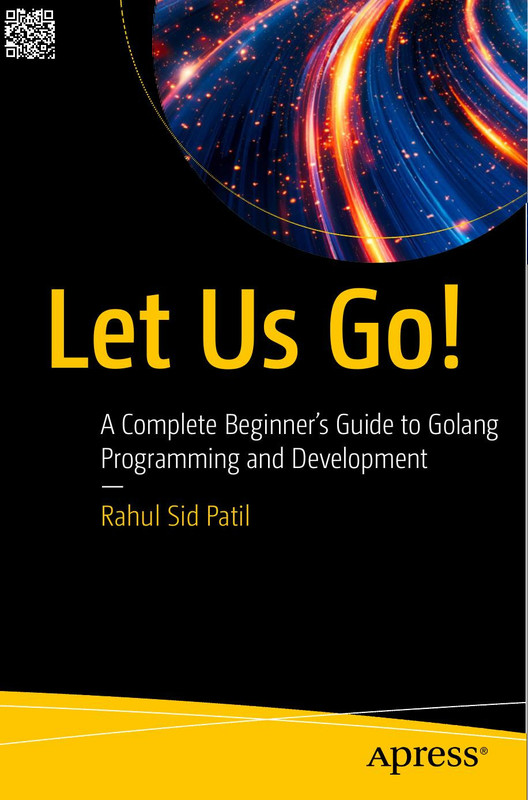

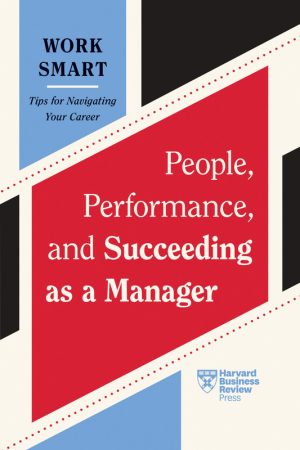

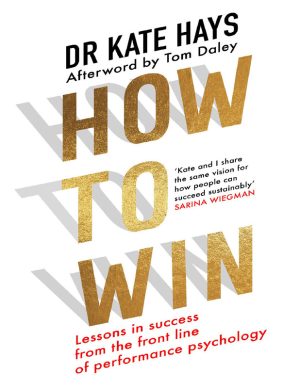

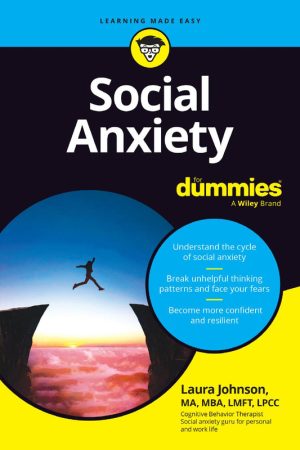
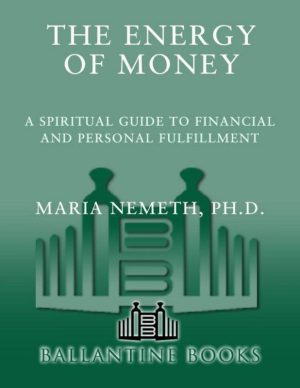





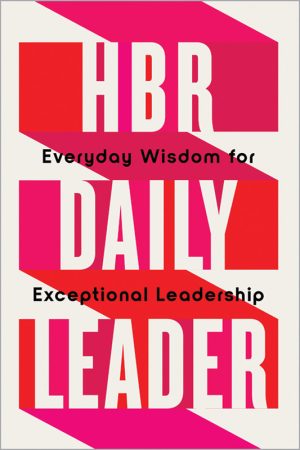
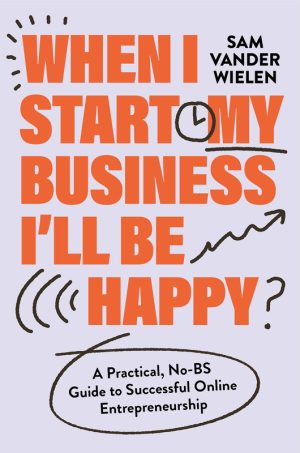

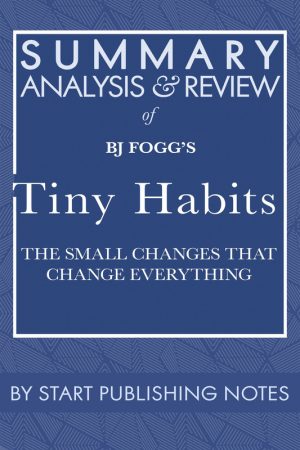
Reviews
There are no reviews yet.