Description
Legacy IT Desktop Support Skills
Mastering Legacy IT Desktop Support Skills is essential for any IT professional aiming to excel in technical support and troubleshooting. This course equips learners with practical strategies to resolve common desktop issues efficiently while enhancing their overall IT expertise.
Course Description
This Legacy IT – Technical Support & Desktop Troubleshooting Tips Course provides comprehensive guidance on troubleshooting, diagnosing, and resolving hardware and software issues across various desktop environments. You will learn systematic methods to handle IT support tickets, optimize system performance, and implement preventive maintenance measures. By the end of this course, you will confidently tackle real-world technical challenges and improve the end-user experience.
What You’ll Learn
- Core principles of desktop troubleshooting and repair
- Hardware diagnostics, maintenance, and replacement techniques
- Software installation, configuration, and troubleshooting tips
- Operating system issues and advanced recovery methods
- Networking basics for desktop support
- Effective IT support workflow and ticket management
- Preventive measures to minimize recurring technical problems
Requirements
- Basic computer literacy and familiarity with Windows and Linux systems
- Interest in pursuing a career in IT support or technical troubleshooting
- No advanced prerequisites required; beginners can follow along
About the Publication
This course is developed by IT professionals with decades of hands-on experience in technical support. Their practical insights and step-by-step guidance ensure that learners gain both theoretical knowledge and real-world problem-solving skills.










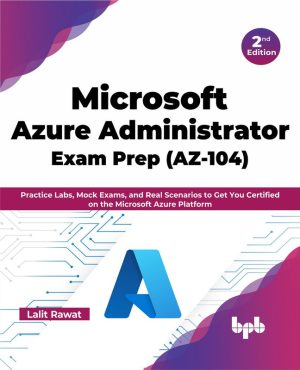
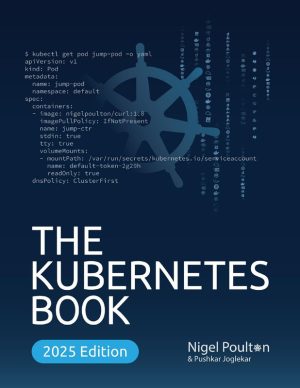



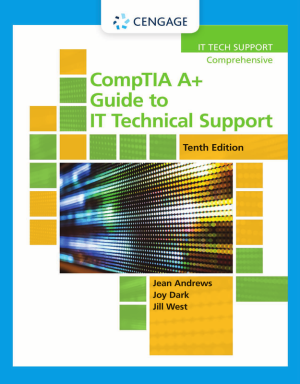

Reviews
There are no reviews yet.