Description
Introduction to Linux Commands for DevOps
Linux Commands for DevOps — Learn core Linux command-line skills that every DevOps engineer needs to automate, troubleshoot, and scale systems quickly.
Course Overview
This course delivers a practical, example-driven approach to Linux command-line usage specifically tailored for DevOps workflows. Moreover, you will practice common shell tools, scripting techniques, and environment management so you can deploy and maintain reliable pipelines. Additionally, the course emphasizes real-world tasks such as log analysis, process control, and package management to help you act confidently in production scenarios.
What You’ll Learn
- Essential shell commands (ls, cp, mv, rm, find, xargs) and efficient usage.
- Text processing with
grep,awk, andsedfor log analysis and reporting. - User, permission, and process management techniques for secure systems administration.
- Package and service management across Debian/RHEL-based systems.
- Basic Bash scripting to automate repetitive DevOps tasks and CI/CD hooks.
- Networking commands and troubleshooting (netstat, ss, curl, ping, traceroute).
- File system management, mounts, and disk usage analysis.
- Using SSH, keys, and secure remote administration practices.
- Hands-on examples integrating commands into automation and monitoring workflows.
Requirements
To get the most from this course, you should have a basic familiarity with computers and an interest in systems or DevOps work. Furthermore, you will need a machine (physical or virtual) running a Linux distribution or access to a cloud VM. Finally, a willingness to type commands and experiment will accelerate your progress.
Detailed Course Description
Throughout this course, instructors present concise explanations followed by practical labs so you can immediately apply new skills. For example, you will build small scripts that automate backup tasks and health-checks, and then integrate them into sample CI pipelines. In addition, lessons cover how to parse and respond to logs using powerful text-processing tools. Consequently, you will reduce mean time to resolution (MTTR) and automate recurring tasks.
The curriculum includes step-by-step exercises, downloadable cheat-sheets, and sample scripts that you can reuse. Moreover, each module includes checkpoints and mini-projects to reinforce learning. By the end of this course, you will be able to write reliable Bash scripts, troubleshoot common Linux issues, and streamline workflows that support continuous deployment.
Learning Outcomes
- Operate Linux systems effectively in a DevOps context.
- Write scripts to automate monitoring and deployment tasks.
- Analyze and act on logs and metrics using command-line tools.
- Apply secure remote administration practices.
About the Publication
This course was developed by experienced DevOps engineers and Linux administrators who work in production at scale. Therefore, instructors focus on practical approaches, and they include real-world caveats and best practices. In addition, the materials receive regular updates to reflect common tooling and workflow patterns.
Instructor Bio: The lead author is a systems engineer with years of experience building CI/CD pipelines and managing Linux infrastructure for startups and enterprises. They have contributed to open-source tooling and taught command-line techniques to hundreds of students.



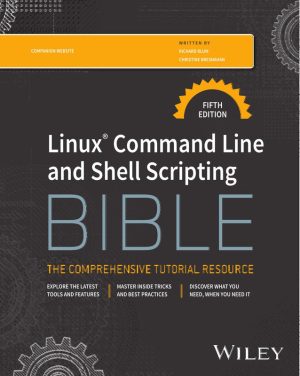






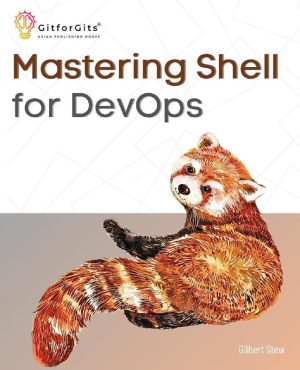

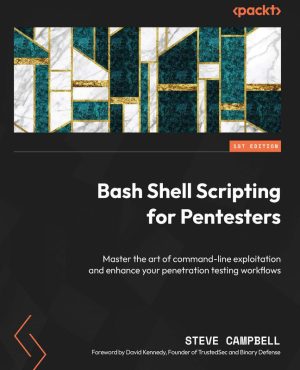





Reviews
There are no reviews yet.