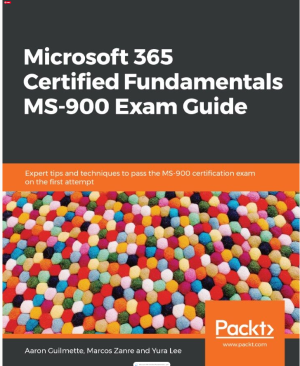Description
Google Cloud Essentials Course
Google Cloud Essentials Course is your ultimate gateway to understanding and mastering the core concepts of Google Cloud Platform (GCP). Designed for beginners and IT professionals alike, this course helps you build a strong foundation in cloud computing, networking, storage, and security. Learn to navigate the Google Cloud Console, manage virtual machines, and deploy scalable applications with ease. Whether you’re a student, developer, or IT specialist, this course will help you accelerate your career in cloud technology.
Course Description
In today’s tech-driven world, cloud computing is no longer optional—it’s essential. This Google Cloud Essentials Course introduces you to GCP’s infrastructure, key services, and best practices. You’ll explore the principles of cloud architecture, learn how to work with Compute Engine, Cloud Storage, and BigQuery, and understand how Google’s AI and ML tools integrate with cloud services.
Additionally, you’ll gain hands-on experience with IAM (Identity and Access Management), Cloud SDK, and billing management. Each module is crafted to ensure practical understanding, not just theory. By the end, you’ll be confident in creating, managing, and optimizing Google Cloud resources for real-world applications.
What You’ll Learn
- Introduction to Google Cloud Platform (GCP)
- Understanding Compute Engine and Cloud Storage
- Managing Cloud IAM and security controls
- Deploying scalable web applications
- Monitoring and optimizing cloud resources
- Integrating GCP with AI and Big Data tools
Requirements
- Basic understanding of IT concepts
- Familiarity with networking or databases (recommended but not required)
- A Google Cloud free-tier account for hands-on labs
About the Publication
This course is published by ExperTraining Download, a trusted provider of professional IT and cloud certification courses. Our expert instructors have years of industry experience in cloud technologies, ensuring high-quality, up-to-date content. The Google Cloud Essentials Course is structured to help learners prepare for future certifications such as the Google Cloud Associate Engineer exam.
Explore These Valuable Resources:
Explore Related Courses:
- Cloud Computing Fundamentals
- Google Certifications Training
- DevOps and Cloud Automation
- Data Engineering with GCP
- IT Fundamentals and Networking
By enrolling in this Google Cloud Essentials Course, you’ll not only gain technical expertise but also develop the confidence to manage modern cloud environments effectively. Take your first step toward becoming a certified cloud professional today and open doors to exciting opportunities in one of the most in-demand fields of technology.