Description
Price: 12.00 USD | Size: 8.63 GB | Duration : 12+ Hours | 97 Video Lessons | ⭐️⭐️⭐️⭐️⭐️ 4.9
BRAND : Expert TRAINING | ENGLISH | Bonus : Google Associate Cloud Engineer PDF Guides | INSTANT DOWNLOAD
Google Associate Cloud Engineer (ACE) 12+ Hours Course + PDF Guides
This intermediate Google ACE training covers the objectives in the ACE exam, which is the one required exam to earn the Google Associate Cloud Engineer (ACE) certification.
When applications on the Google Cloud need deploying, operations need monitoring and enterprise solutions need managing, an Associate Cloud Engineer is there to do the heavy lifting. The Google Cloud Console and command-line interface aren’t uncommonly difficult, but they are unique and particular to Google cloud operations, and the best path to success as an Associate Cloud Engineer is to get specific training in how Google’s cloud services operate. With this training, you’ll be setting up cloud environments, planning and configuring solutions and configuring access and security in no time. After that, the Associate Cloud Engineer certification is easily within reach.
For anyone who leads an IT team, this ACE training can be used for ACE exam prep, on-boarding new cloud engineers, or as part of a team training plan.
ACE: What You Need to Know
This Google Associate Cloud Engineer (ACE) training maps to the ACE Google Cloud Platform exam objectives, and covers topics such as:
- Setting up a cloud solution environment
- Planning and configuring cloud solutions
- Deploying and implementing cloud solutions
- Ensuring cloud operations
- Configuring access and security
Who Should Take ACE Training?
This ACE training is considered engineer-level Google training, which means it was designed for cloud engineers. This Google Cloud Platform skills course is designed for cloud engineers with three to five years of experience with cloud architecture.
New or aspiring cloud engineers. Aspiring cloud engineers have a lot to prepare for as they enter into some of the biggest data environments in the world. In your future career, you may find yourself immersed in cloud projects and accounts, managing billing configuration, installing and configuring the command line interfaces, or configuring access to any number of environments and solutions. With this training, you’ll be prepared to engineer cloud solutions on Google Cloud and can certify as an Associate Cloud Engineer.
Experienced cloud engineers. More advanced cloud engineers eventually need to know how to deploy and implement robust cloud solutions intuitively and quickly. At the drop of a hat, you may need to deploy and implement Google Kubernetes Engine resources, manage storage and database solutions or get your hands dirty with networking as well. You can make sure you’re a prepared and capable jack of all trades with this Associate Cloud Engineer certification training.
Setting Up A Cloud Solution Environment
1. Creating A Google Account
8 mins
2. Creating Projects
11 mins
3. Assigning Predefined Roles
8 mins
4. Enabling APIs
5 mins
5. Configuring Metrics Scope
12 mins
Managing Billing Configuration
1. Intro
1 min
2. Creating Billing Accounts
10 mins
3. Linking Projects to Billing Accounts
4 mins
4. Billing Budgets and Alerts
7 mins
5. Setting Up A Cloud Data Billing Export
8 mins
6. Working With BigQuery Exports
8 mins
7. Installing And Setting Up The SDK
7 mins
Plan a Google Cloud Compute Solution
1. Plan a Google Cloud Compute Solution
1 min
2. Understanding Google Compute Engine
8 mins
3. Understanding Google App Engine
8 mins
4. Understanding Google Kubernetes Engine
6 mins
5. Understanding Google Compute Serverless
7 mins
6. Other Google Compute Services
4 mins
7. Google Compute Pricing and Documentation
9 mins
8. Google Compute Solution Summary
2 mins
Plan a Google Cloud Storage Solution
1. Plan a Google Cloud Storage Solution
3 mins
2. Understanding Google Cloud Storage
8 mins
3. Understanding Google Bigtable
6 mins
4. Understanding Google Datastore and Firestore
7 mins
5. Understanding Cloud SQL
6 mins
6. Understanding Google Persistent Disks
5 mins
7. Understanding Cold Storage Options
5 mins
8. Understanding Other Storage Options
3 mins
9. Google Cloud Storage Summary
2 mins
Plan a Google Cloud Network Solution
1. Plan a Google Cloud Network Solution
1 min
2. Understanding Cloud Load Balancing
9 mins
3. Understanding Virtual Private Clouds (VPC)
9 mins
4. Understanding Cloud DNS
10 mins
5. Understanding VPC Connectivity Options
10 mins
6. Other Google Networking Features
4 mins
Deploy Google Compute Engine
1. Deploy Google Compute Engine
1 min
2. Using the Interactive Walkthrough
9 mins
3. Creating an Instance with gcloud SDK
15 mins
4. Creating a Managed Instance Group (MIG)
14 mins
5. Managing Access to Compute Engine VMs
10 mins
Deploy Google Kubernetes Engine
1. Deploy Google Kubernetes Engine
1 min
2. Basic Kubernetes Structure
4 mins
3. Deploy a Kubernetes Cluster
9 mins
4. GKE Standard vs Autopilot
11 mins
5. Logging and Monitoring GKE Clusters
8 mins
6. Creating Private Clusters
15 mins
Deploying Google Serverless Functions
1. Deploying Google Serverless Functions
1 min
2. Deploy a Google Cloud Function
10 mins
3. Deploy a Google Cloud Run Service
7 mins
4. Deploy a Google App Engine App
9 mins
5. Trigger a Cloud Function with Pub/Sub
7 mins
6. Trigger a Cloud Function with Cloud Storage
7 mins
7. Cleanup Serverless Functions
4 mins
Deploying Google Data Solutions
1. Deploying Google Data Solutions
1 min
2. Deploying Google Cloud Storage
9 mins
3. Deploying Google Cloud SQL Instances
10 mins
4. Deploying Google Cloud Spanner Instances
8 mins
5. Deploying Google Firestore Databases
6 mins
6. Querying with Google BigQuery
5 mins
7. Deploying Google BigTable
5 mins
Deploying Google Cloud Networking Solutions
1. Deploying Google Cloud Networking Solutions
1 min
2. Creating a New VPC and Subnet
8 mins
3. Understanding VPC Subnets
7 mins
4. Deploying Resources in Custom VPCs
6 mins
5. Configuring Firewall Rules
12 mins
6. Configuring an HTTP Load Balancer
21 mins
Managing Google Compute Engine
1. Managing Google Compute Engine
1 min
2. Listing and Describing Compute Engine Instances
8 mins
3. Configuring Compute Engine Instance State
9 mins
4. Creating and Attaching Persistent Disks
14 mins
5. Creating Snapshots from Disks
12 mins
6. Working with Images
7 mins
Managing Google Kubernetes Engine
1. Managing Google Kubernetes Engine
1 min
2. Inspecting Cluster Inventory
5 mins
3. Using Node Pools
10 mins
4. Working with Deployments and Pods
9 mins
5. Storing Data with Volumes and Claims
15 mins
6. Deploying Stateful Sets
7 mins
Managing Google Data Solutions
1. Managing Google Data Solutions
1 min
2. Securing Cloud Storage
8 mins
3. Managing Object Protection and Lifecycle
13 mins
4. Securing Persistent Cloud Databases
8 mins
5. Managing Cloud SQL Backups
5 mins
6. Encrypting with SSL Certificates
9 mins
Monitor and Log in Google Cloud Platform
1. Monitor and Log in Google Cloud Platform
2 mins
2. Alerting on Resource Metrics
10 mins
3. Custom Metrics for Cloud Resources
6 mins
4. Viewing Logs with Cloud Logging
9 mins
5. Creating Log-Based Alerts
9 mins
6. Routing Log Entries
9 mins
Configuring Access and Security
1. Introduction To Identity And Access Management
2 mins
2. Creating And Managing Service Accounts
6 mins
3. Assigning Service Accounts To A VM Instance
4 mins
4. Managing Service Account Impersonation
10 mins
5. Managing Storage Access
9 mins
6. Creating Audit Report Rules
8 mins
7. Using Policy Analyzer
5 mins
hat will you learn in this Google cloud management and engineering training?
This course covers five major areas of cloud engineering expertise: setting up new cloud solutions, configuring existing cloud solutions, deploying and implementing hybrid cloud solutions, configuring access and security, and ensuring business concerns are met alongside operational needs. This course specifically addresses doing all five within the Google cloud console and CLI at an associate engineer level.
Who should take this Google cloud associate engineering course?
Anyone who administers cloud applications, operations or solutions and who wants to move upward into an engineering role should take this course. This course teaches you how to take all the Google Cloud apps and operations you’re familiar with and plan out entire solution environments for your organization and network.
Is this training in Google cloud engineering associated with any certifications?
Yes, this course in Google Cloud engineering is tied directly to the Google Associate Cloud Engineer certification. After you finish this course in engineering Google Cloud solutions, you’ll be prepared to earn the Associate Cloud Engineer cert from Google, proving you can maintain multiple cloud deployments through Google-managed or self-managed services.
What certification should you consider after taking this course in Google cloud management and engineering?
The right certification for you depends on your experience managing cloud solutions and how familiar you are with Google Cloud. This course prepares you for the Google Cloud Associate Engineer, but maybe you’d be more comfortable starting with the Cloud Digital Leader and working your way up – or maybe you want to jump straight to Cloud Architect.
Why should you take this Google associate cloud engineer training?
You should take this training so that you can stop running individual tasks and solutions and instead start planning entire organizational implementations that affect every department and section. Learn to balance multiple competing concerns while you implement the right Google Cloud service for the task, all entirely within Google’s CLI or the console.


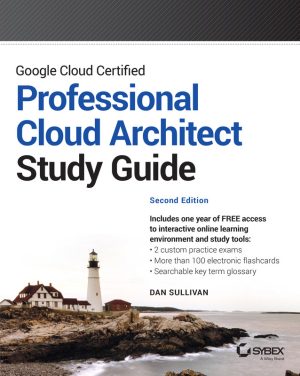
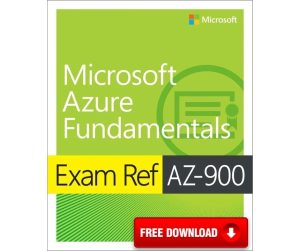














Reviews
There are no reviews yet.