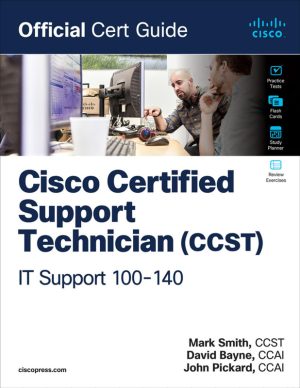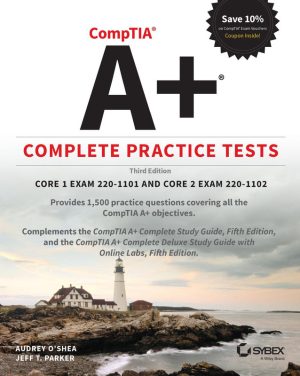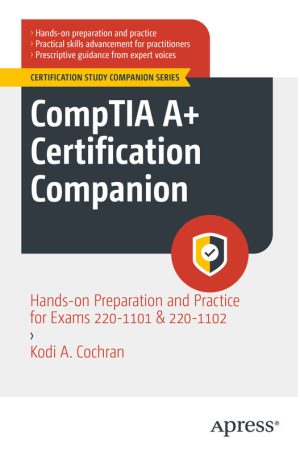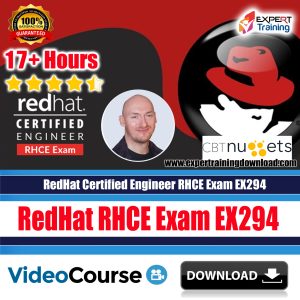Description
Computer Components and Peripherals
Computer Components and Peripherals is a comprehensive course designed for aspiring IT technicians who want to master the fundamentals of hardware systems, internal components, and external devices that make computers work efficiently. This hands-on training ensures you gain the technical expertise to assemble, maintain, and troubleshoot computer systems effectively.
Course Description
In today’s technology-driven world, understanding computer hardware and peripherals is essential for every IT professional. This course introduces you to the architecture of a computer system, exploring CPUs, RAM, storage drives, motherboards, expansion cards, and peripheral devices such as printers, scanners, monitors, and network interfaces.
Through practical demonstrations and detailed explanations, you’ll learn how each component interacts within a system. The course also focuses on compatibility issues, installation procedures, power supply management, and the role of BIOS and firmware in device configuration. With clear, step-by-step lessons, you will build confidence to assemble and maintain both desktop and laptop computers.
By the end of this course, you’ll have a solid understanding of hardware specifications, troubleshooting strategies, and best practices for managing computer peripherals in both home and enterprise environments. Whether you’re preparing for IT certifications or starting your career as a computer technician, this course provides the essential foundation for success.
What You’ll Learn
- Identify and understand the function of key computer hardware components.
- Install and configure peripheral devices including printers and scanners.
- Diagnose and troubleshoot common hardware issues.
- Perform safe and efficient hardware upgrades.
- Understand BIOS settings and system firmware operations.
- Ensure hardware compatibility and power efficiency.
Requirements
- Basic knowledge of computer operations and operating systems.
- Access to a PC or laptop for hands-on practice.
- Eagerness to learn about computer assembly and maintenance.
About the Publication
This course is part of Expert Training’s IT Hardware Series, curated by experienced technicians with over a decade of real-world expertise in computer hardware engineering and IT support. Each module has been carefully crafted to align with current industry standards and certification pathways, ensuring you learn skills that employers value.
Explore These Valuable Resources
- CompTIA A+ Certification Overview
- Intel Processor Architecture Guide
- Understanding RAM and Memory Performance
Explore Related Courses
- PC Hardware Repair and Maintenance
- Network Fundamentals for Beginners
- IT Support Essentials
- Operating Systems Basics
- Cybersecurity Fundamentals for Technicians
This course ensures practical knowledge that’s immediately applicable in IT environments. You’ll gain skills that increase your professional confidence and prepare you for advanced certifications and real-world troubleshooting. With structured lessons, interactive content, and expert instruction, you can easily transition from beginner to proficient technician.
Enroll today and start mastering the essential hardware skills that drive modern computing systems.