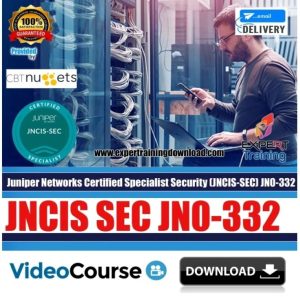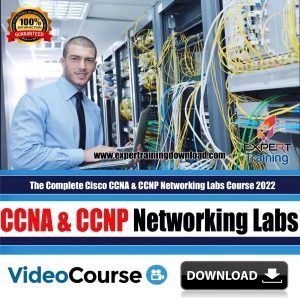Description
Cisco Certified Support Technician Networking
Cisco Certified Support Technician Networking is a comprehensive preparation course for the CCST Networking Cert Prep 3: Connecting Network Devices exam. This course empowers learners to master the essentials of connecting and configuring Cisco network devices. It’s perfect for anyone aspiring to become a skilled network support technician or preparing for Cisco’s foundational networking certification.
Through this practical course, you’ll gain the expertise to set up routers, switches, and wireless devices while learning how data flows through networks. You’ll also understand IP addressing, VLAN configurations, and routing concepts that are vital in real-world enterprise environments.
Course Description
This CCST Networking Cert Prep 3 course focuses on hands-on learning and builds upon previous modules in the Cisco Certified Support Technician program. You’ll dive into topics such as connecting and troubleshooting network devices, ensuring efficient communication between hosts, and optimizing data traffic within small to medium-sized networks. By the end of this course, you’ll be ready to deploy, configure, and maintain network infrastructures confidently.
Additionally, you’ll explore advanced features like subnetting, device management, and wireless configuration, enabling you to perform essential tasks expected from an entry-level network professional. This course aligns with Cisco’s official learning path and prepares you for certification success.
What You’ll Learn
- Understand Cisco network device components and their functions.
- Configure routers, switches, and wireless access points.
- Apply VLANs and routing concepts for network segmentation.
- Troubleshoot connectivity issues using Cisco IOS tools.
- Manage IP addressing and subnets efficiently.
- Secure and monitor network device operations.
⚙️ Requirements
- Basic understanding of computer networks and IP concepts.
- Completion of earlier CCST Networking modules is recommended.
- Access to Cisco Packet Tracer or equivalent simulation software.
About the Publication
This training material is developed by expert Cisco instructors with years of industry experience. Each concept is illustrated with practical labs and real-world examples, ensuring a seamless transition from theory to practice. Learners will find the course engaging, structured, and aligned with Cisco’s certification roadmap.
Explore These Valuable Resources
Explore Related Courses
- CCNA Certification Courses
- CCNP Exam Training
- Networking Fundamentals
- Cisco Official Guides
- Cybersecurity Essentials
Whether you’re a student stepping into the networking field or a professional seeking Cisco certification, this Cisco Certified Support Technician Networking course will help you build strong foundational skills. By mastering the concepts of connecting network devices, you’ll be equipped to support and troubleshoot networks effectively, paving the way toward advanced certifications like CCNA and CCNP.