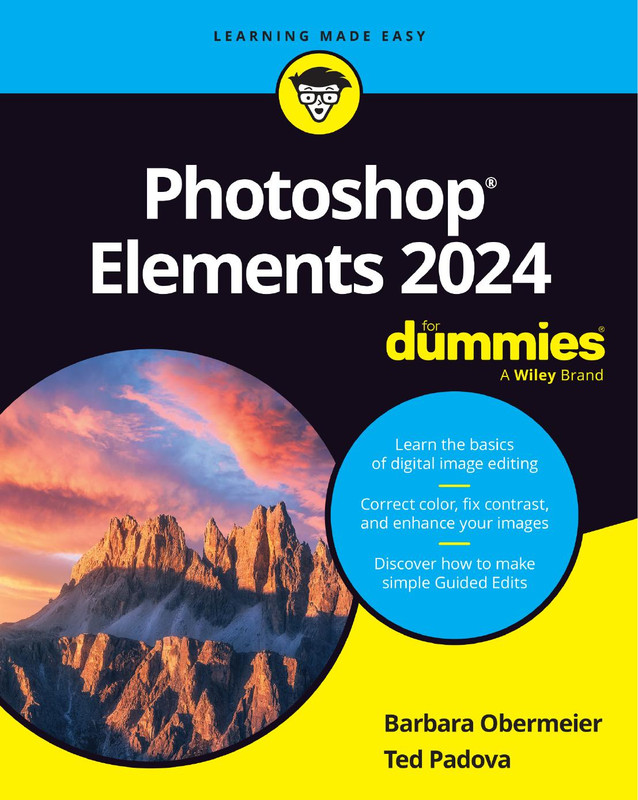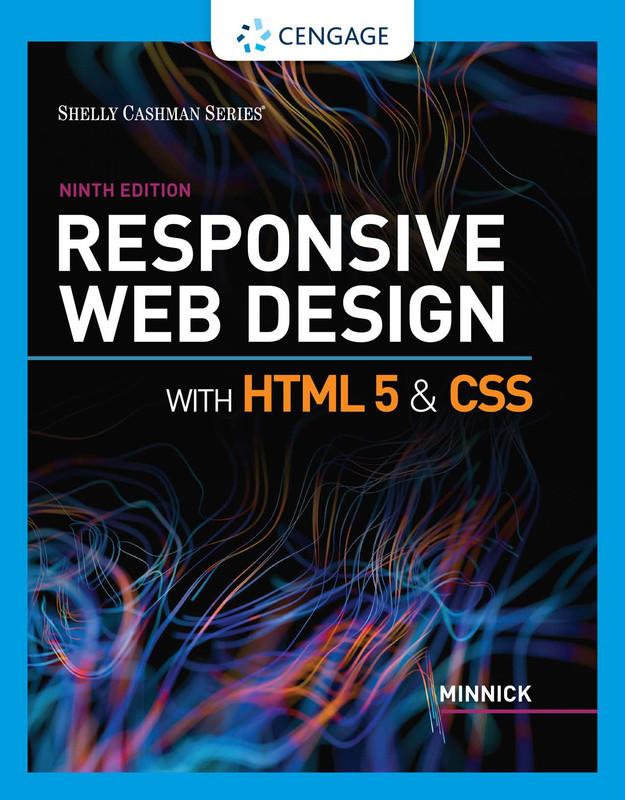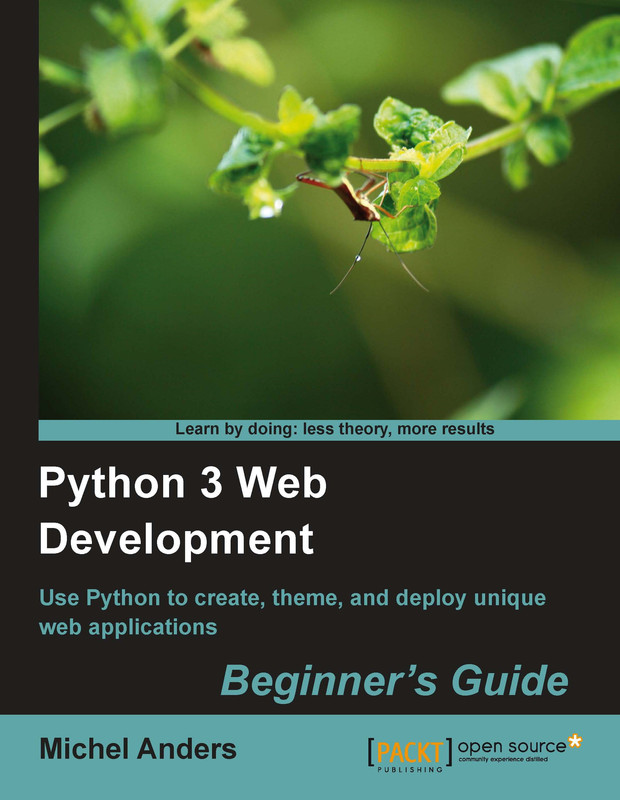Photoshop Elements 2024 Beginners Guide
Discover the essentials of photo editing with this comprehensive Photoshop Elements beginners guide. Whether you’re new to Photoshop or upgrading to the latest version, this course will walk you through all the tools and techniques you need to create stunning images, edit photos, and enhance your creativity in Photoshop Elements 2024.
What You’ll Learn
- Getting started with the Photoshop Elements workspace
- Understanding the key tools and features for photo editing
- How to adjust color, brightness, and contrast
- Using filters, effects, and retouching techniques
- Creating photo compositions and collages
- Working with layers and masks for advanced editing
- Using guided edits for easy fixes and enhancements
- Exporting and sharing your images across platforms
Requirements
- No prior experience required in Photoshop Elements
- Basic understanding of using a computer
- Access to Photoshop Elements 2024 (trial or full version)
Course Description
This Photoshop Elements beginners guide provides a structured approach to mastering photo editing in Photoshop Elements 2024. With step-by-step instructions, you will learn the tools and techniques needed to enhance your photos, create professional-looking compositions, and make simple edits with ease.
You will start by familiarizing yourself with the Photoshop Elements interface and basic tools. The course then guides you through essential editing skills, such as adjusting brightness, color correction, retouching, and using creative filters. You will also dive into more advanced features like layer masks and guided edits, making it easier to achieve professional results without the steep learning curve.
By the end of this course, you will have the skills to confidently edit photos, create stunning compositions, and enhance your images using the powerful tools available in Photoshop Elements 2024.
About the Instructor
This course is taught by an experienced photo editor with extensive expertise in Photoshop Elements. The instructor offers a simple, clear, and hands-on approach, making learning fun and effective for beginners.