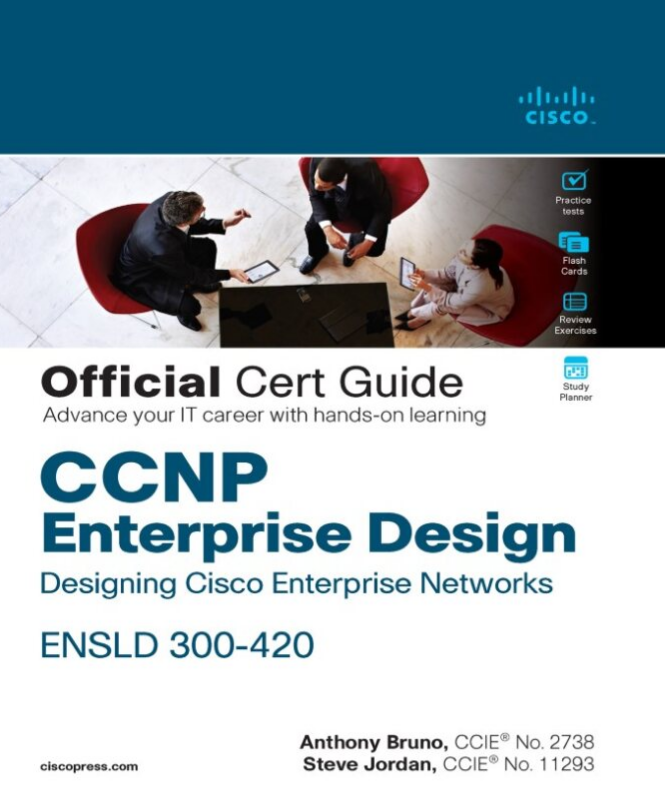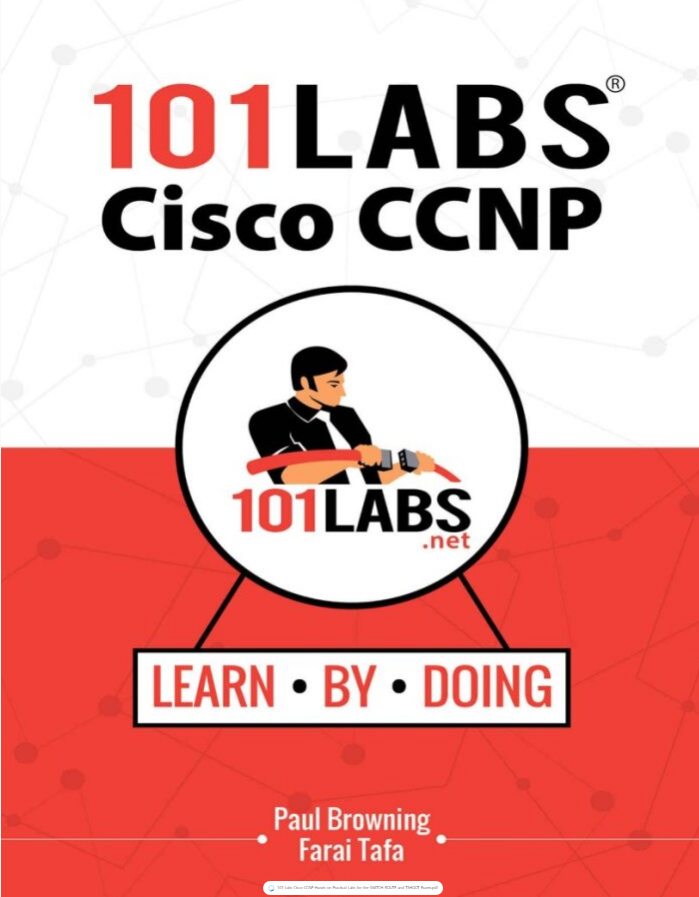Become an IT Expert – The Ultimate Homelab Guide
IT Expert Homelab Training
The IT Expert Homelab Training course provides an in-depth, hands-on approach for IT professionals and enthusiasts to build and manage their own homelab environments. This course will help you gain the technical skills needed to create a robust setup for testing, training, and troubleshooting, using real-world scenarios to enhance your expertise and confidence as an IT expert.
What You’ll Learn
- Fundamentals of setting up a homelab for IT experimentation and testing
- Installation and configuration of virtual machines and networks
- Introduction to automation and scripting for managing your homelab
- Security best practices for a homelab environment
- Backup, recovery, and disaster planning for homelabs
Requirements
- Basic understanding of networking, virtualization, and operating systems
- A computer with sufficient resources (CPU, RAM, and storage) to host virtual machines
- Internet connection for downloading software and accessing online resources
Detailed Course Description: IT Expert Homelab Training
The IT Expert Homelab Training course is meticulously designed to walk you through every step required to set up and manage a homelab environment. By establishing a homelab, you can experiment with a wide range of IT solutions—from network configurations to server management, and even cybersecurity tools—in a safe, controlled setting. This course covers everything from the foundational knowledge needed to build your lab to advanced configurations and security protocols.
In this course, you’ll start by learning the basics of virtualization, an essential tool in homelabs, including how to deploy virtual machines using platforms like VMware or VirtualBox. We’ll then explore network setups, enabling you to simulate real-life network environments and practice tasks like setting up firewalls, VLANs, and routing. You’ll also learn about the power of automation with scripting languages like PowerShell and Python, making it easier to maintain and scale your homelab as your needs grow.
Security is a critical part of any homelab, and this course dives into best practices, including using VPNs, setting up intrusion detection systems, and applying OS hardening techniques. You’ll also understand the importance of regular backups and disaster recovery planning, so you can ensure your homelab remains operational even in case of hardware or software failures.
To enhance your learning experience, we recommend exploring the following resources: VMware for virtualization solutions, Microsoft PowerShell Documentation for scripting guidance, VirtualBox for an open-source virtualization platform, and Cybersecurity Guide for security fundamentals.
For more in-depth study, check out our related courses: Virtualization Basics, Network Security Fundamentals, and Automation and Scripting.
Who is This Course For?
This course is perfect for IT professionals, system administrators, and hobbyists who want to deepen their knowledge and hands-on skills by setting up and managing a homelab environment. Whether you’re looking to sharpen your technical abilities or experiment with new technologies, this course will provide the tools and guidance needed to get started and succeed.