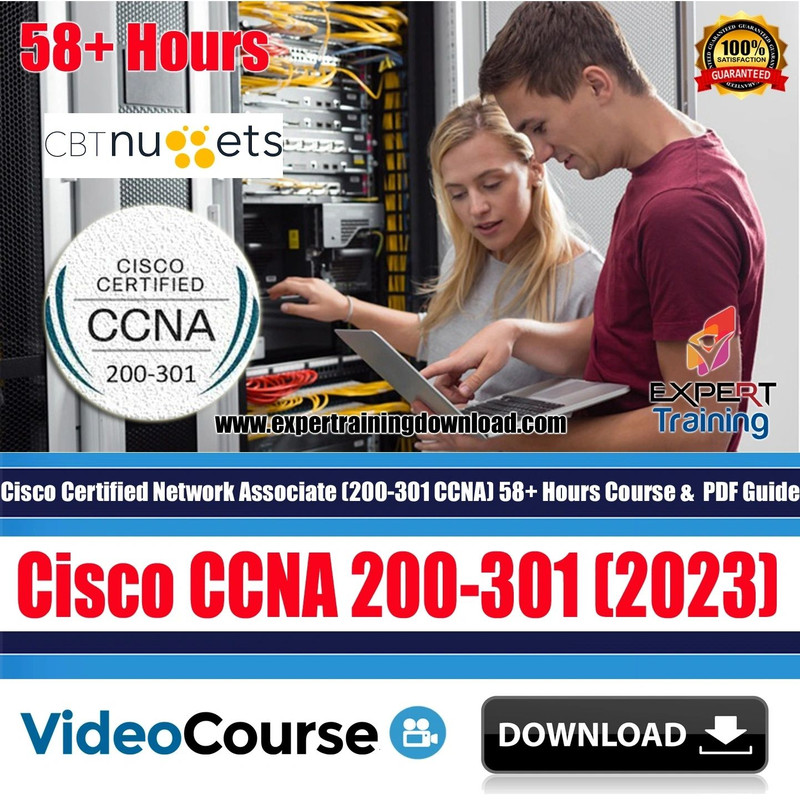Master Autodesk 3ds Max 2021
Master Autodesk 3ds Max 2021 with this comprehensive training guide designed for beginners and professionals. Learn 3D modeling, texturing, lighting, animation, and rendering to create stunning visualizations for games, architecture, and animation.
What You’ll Learn
- Introduction to 3ds Max 2021 interface and tools
- Creating and editing 3D models
- Applying materials, textures, and UV mapping
- Lighting techniques for realistic rendering
- Animation basics: keyframes, rigging, and motion paths
- Rendering with Arnold and V-Ray
- Industry best practices for efficient workflows
Requirements
- No prior experience with 3ds Max required
- Autodesk 3ds Max 2021 installed (trial or full version)
- Interest in 3D modeling, animation, or visualization
Course Description
This Complete Autodesk 3ds Max 2021 Training Guide is perfect for students, designers, and professionals looking to master 3D modeling and animation. The course takes a step-by-step approach, covering the essential tools and techniques used in the industry.
Through hands-on projects, you will create complex models, apply realistic textures, and master lighting and rendering techniques. Whether you’re working in game design, architectural visualization, or animation, this guide will give you the skills needed to bring your ideas to life in 3ds Max.
About the Publication
Developed by experienced 3D artists, this training guide follows Autodesk’s best practices to ensure you gain practical, industry-relevant skills for 3D modeling and rendering.
Explore These Valuable Resources
- Autodesk 3ds Max Official Website – Learn more about the software.
- 3ds Max Support & Tutorials – Official Autodesk help documentation.
- CG Architect – A leading resource for 3D visualization professionals.